Login Page
Overview
The Login Page allows users to authenticate and access their accounts within the application.
Prompt Sail login page for annomous access is shown below:
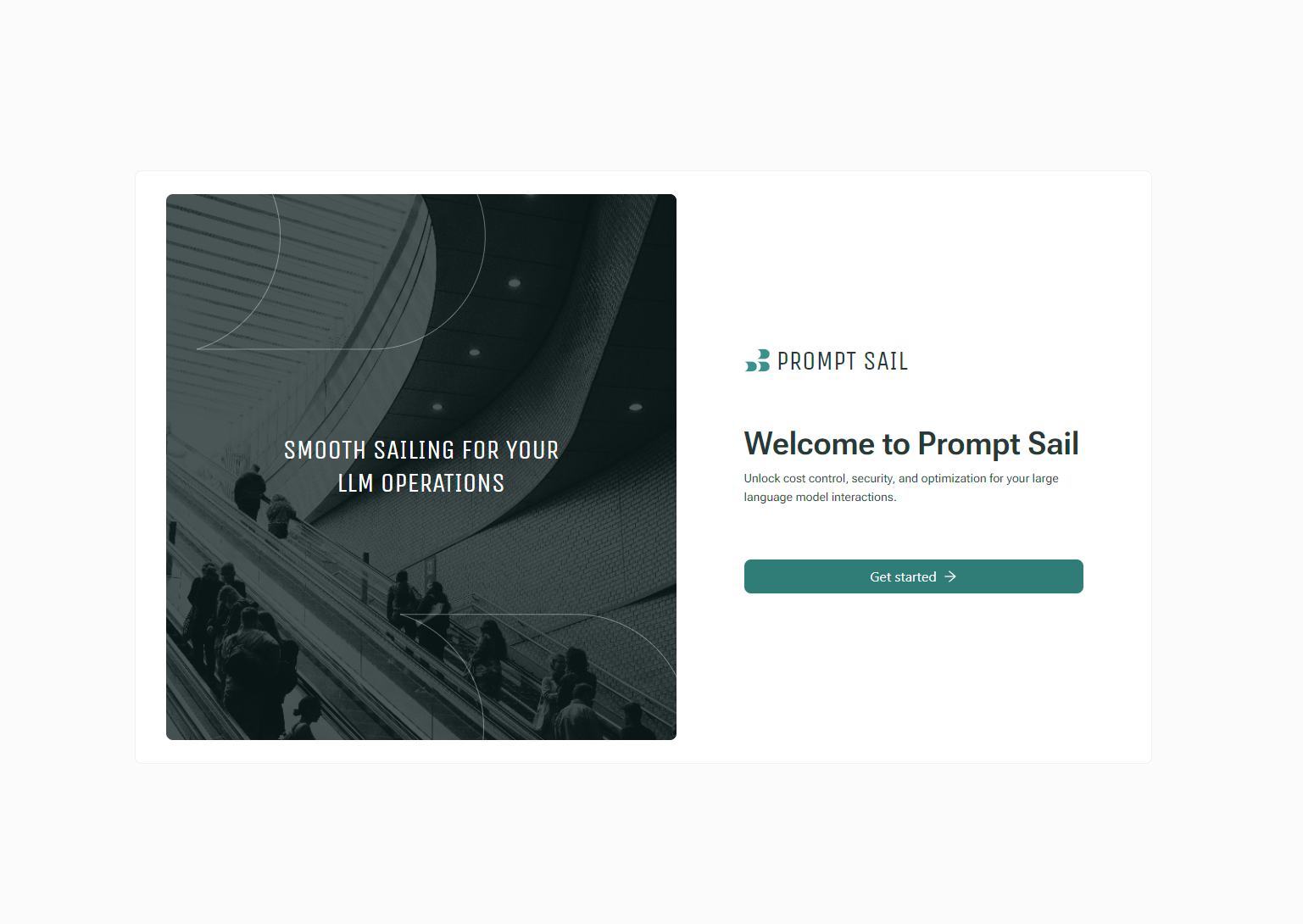
Promp Sail login page for SSO authentication enabled is shown below:
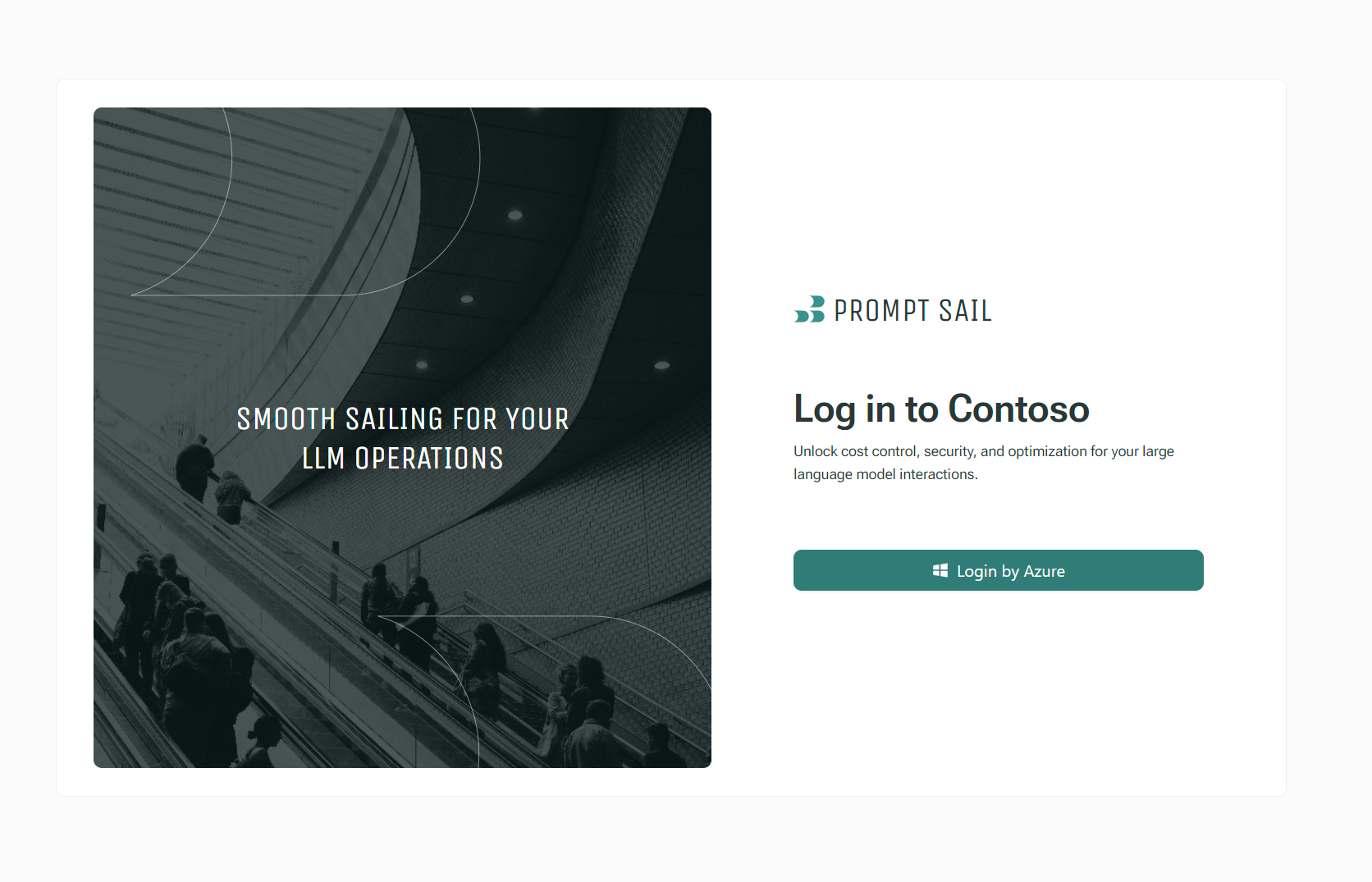
By default, the application will redirect you to the login page if it does not find or recognize the access token in the browser’s storage. The login functionality can operate in one of two modes, which you can set in the docker-compose file:
- allow annomous access to the application by setting env variable
SSO_AUTH: "False"- this mode is set by default, no need to login anywhere just press Click to continue - allow only authenticated users to access the application via SSO, to configure this just follow the steps described in SSO Configuration
You can customize the organization name by setting the ORGANIZATION_NAME environment variable in the docker-compose file. See the Environment Variables documentation for more information.