Organization Dashboard
Overview
The Organization Dashboard page serves as a central hub for managing projects within the organization. It provides users with easy access to all pertinent project information and enables quick searching and creation of new projects.
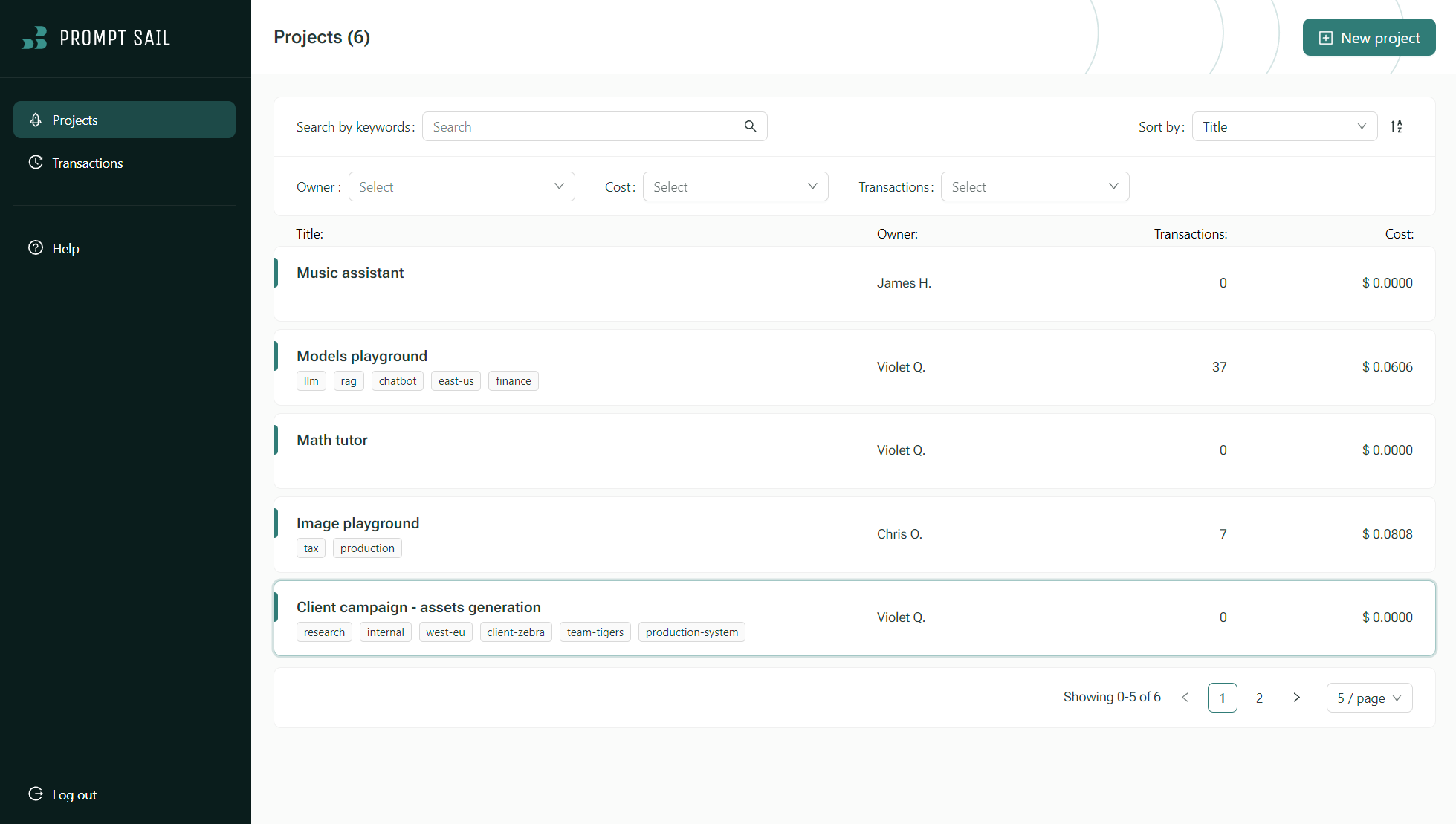
Here’s a breakdown of the key features and sections in this view:
Project List
A table displaying all your current projects, each with the following details:
- Title: The name of the project.
- Owner: The person responsible for the project.
- Transactions: The number of transactions associated with the project.
- Cost: The total cost incurred for the project.
Filters and Sorting
At the top of the project list, you can utilize various filtering and sorting options to manage your projects more efficiently:
- Search by Keywords: A search bar to quickly find a specific project by keyword.
- Owner Filter: A dropdown menu to filter projects by owner.
- Cost Filter: Filter projects based on their cost.
- Transactions Filter: Filter projects based on the number of transactions.
- Sort By: Options to sort the projects list. By default, you can sort by
New Project Button
Clicking the button opens a new project wizard that guides the user through the process of creating a new project. The wizard allows users to specify all necessary information for the new project.